Telegram FR Group List 244
-
Group
 10,588 Members ()
10,588 Members () -
Group
-
Group

XBSAMPENSIYA | UYDA QOLING|
345 Members () -
Channel

ترجمه تحت اللفظی و تفسیر مختصر
1,035 Members () -
Channel

الأستاذ حيدر ديوان
658 Members () -
Channel

BOMB SQUAD FRÉÉ-ÑÉT
1,059 Members () -
Channel

چــــــامہ ســـــرا
1,622 Members () -
Channel

قناة الدورات الشهرية
3,829 Members () -
Channel
-
Group

Big Knots - Cute Boyz
3,331 Members () -
Channel

TNTV MOVIES CHANNEL 🎥
1,190 Members () -
Channel

اسرار وشروحات التليجرام
615 Members () -
Group

المؤسس عثمان الجزء الثاني
4,114 Members () -
Channel

المـسـرّه*
1,192 Members () -
Channel

BankNifty (PMS & Paid )
420 Members () -
Group

𝔸ℝ𝕄𝕐 ℙℝ𝕆𝔻𝕌ℂ𝔼ℝ⚡
318 Members () -
Channel

• ρσѕιтινєѕ νιвєѕ •
516 Members () -
Channel

Project+ online🎓💢✒
385 Members () -
Group

کفش آتیک قم
715 Members () -
Group
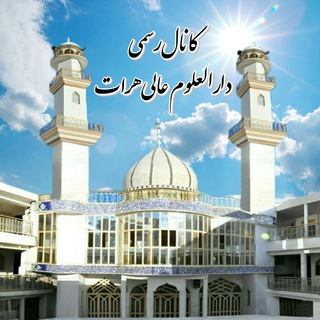
دارالعلوم عالی هرات
540 Members () -
Group
-
Channel

•БЛАГОЧЕСТИВЫЙ ЗАРАБОТОК•
363 Members () -
Channel
-
Group

Speed & cars
1,868 Members () -
Channel

️️ ️️ ️️ ️️ ️️ ️️ ️️ ️️ ️️ ️️
3,728 Members () -
Channel

همگرد - HamGerd
675 Members () -
Channel

ГОРЯЧИЙ МЕКСИКАНЕЦ 🇧🇾💪
724 Members () -
Group
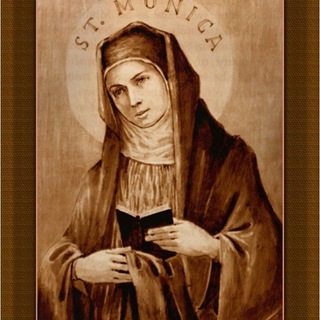
Santa Monica/Agostinho❤️
672 Members () -
Group

Подорожуючи Україною
4,274 Members () -
Channel

𝐥𝐢𝐭𝐭𝐥𝐞 𝐬𝐭𝐮𝐟𝐟 › ♥︎
508 Members () -
Group

فرشاد مومنی/FARSHAD MOMENI
2,595 Members () -
Group

交个朋友
759 Members () -
Group

វិស្វករសតវត្សទី២១ 👷
488 Members () -
Group

dForce Global
3,983 Members () -
Channel

Quran Templates
1,744 Members () -
Group

Kekik | Kahve
1,604 Members () -
Group

اقتراحات افلام ومسلسلات💙
1,413 Members () -
Channel

🇨🇺Cuba Insta📸
369 Members () -
Channel

💥МАКЕТЫ Stories💥
6,505 Members () -
Group
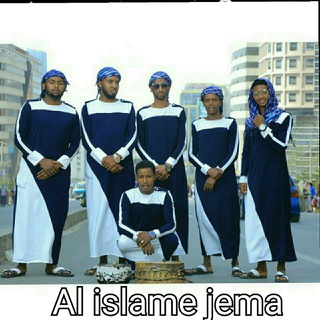
Abdi @l islame jema
668 Members () -
Group
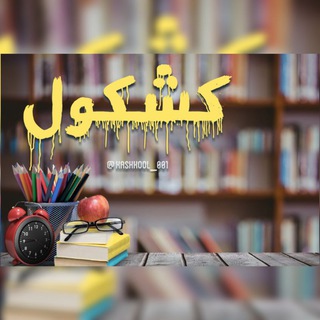
🎭 كشكول 📚
387 Members () -
Group

Mr.Ateo Blog
3,099 Members () -
Channel

../中国地震台网速报/ ~ //BC/
659 Members () -
Channel
-
Channel
-
Channel

- إيروُل .
2,941 Members () -
Channel

ورودی کانال نعمت هک
432 Members () -
Channel

Алло, Израиль
2,473 Members () -
Channel

00000000000000000000
753 Members () -
Group

Фоны Лента Сторис Иконки
1,282 Members () -
Group

کاریابی رسانه
529 Members () -
Channel

📬ҽ-Kitap Servisi Meritokrasi📖
305 Members () -
Group

El Bar De L@s Moter@s
1,436 Members () -
Group

تفسیر قرآن کریم استاد احراری
1,868 Members () -
Group
-
Group
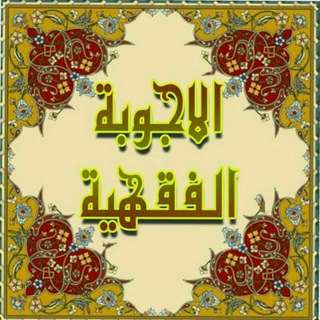
أجوبة المسائل الفقهية
655 Members () -
Channel

Central Asia | Uz🇺🇿
844 Members () -
Group
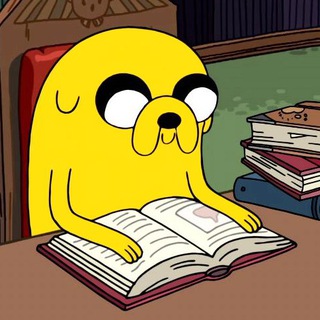
Мультики учат жизни
889 Members () -
Channel
-
Channel

Юмор | Пранки
532 Members () -
Group

SEONGHWA ● ATEEZ
335 Members () -
Group

Хам’ячина
559 Members () -
Group

LOVE MUSIC
1,179 Members () -
Group

alFayadh Lessons
1,961 Members () -
Channel

Морская Змея
1,086 Members () -
Channel

خانواده آرمانا
817 Members () -
Group

آموزشگاه تخصصی ایتالیایی
1,269 Members () -
Channel
-
Channel

،🔱' دعم ممول عمار،🔱'
18,849 Members () -
Group
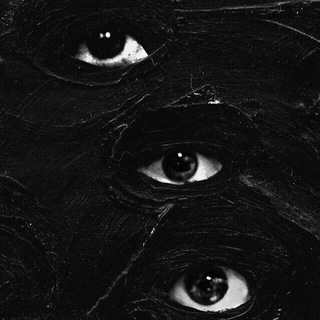
sɪʟᴇɴᴄᴇ
1,621 Members () -
Group
-
Channel

کانال فروش موم عربی ⚘⚘⚘
522 Members () -
Channel

کادویی وتزئینات نمدی_پارچه ای
2,371 Members () -
Channel

کانال هواداران معماری
20,317 Members () -
Channel

🔴 جمهوریخواهان ایران آزاد 🔴
2,690 Members () -
Group

قروب العالمي الإستثنائي💙🤍
1,575 Members () -
Channel

ضيوف في الدنيا
518 Members () -
Channel

📚آموزشگاه خرپک
17,702 Members () -
Channel

Музыка и клипы
737 Members () -
Channel

Galaxy Quotes 🖤
1,769 Members () -
Channel

OFFICIAL TRUZ💎
727 Members () -
Group

Memes wenos
941 Members () -
Channel

تعـب الشـوق🥀🖤
2,846 Members () -
Channel

[پر پرواز...]
314 Members () -
Channel

رسائل صوتيه
1,750 Members () -
Channel

𓆩 لـدينـاا مـشاعـرر 𓆪
2,484 Members () -
Channel

أُلَعُشِقُ لَـ صًأُحٌبّ أُلَزُمِأُن♥️🌱
710 Members () -
Group

استخدام های گیلان - رشت
15,175 Members () -
Group

اینستای انقلابی
95,922 Members () -
Channel

قناة تمويل القنوات والكروبات
776 Members () -
Channel

هولدینگ مكتبخانه دانش
752 Members () -
Channel

Music land
358 Members () -
Group

DsCFD (Darkside Couponing For Dummies)
611 Members () -
Group

Civilca
50,589 Members () -
Channel

IkageYoutube
1,147 Members () -
Group

Yarım Kalan Aşklar | العشق الغير مكتمل
428 Members () -
Group

🌹ഇന്ത്യൻ ദേശി ഭാഭി❤
8,454 Members () -
Group

Next step up school
959 Members () -
Group

ستوريات سوداء 🖤ستوريات انستا🖤اغاني🖤حزينه
100,546 Members () -
Channel

تفسیر قرآن الکریم
663 Members ()
TG LA FRANCE Telegram Group
Popular | Latest | New
Auto-Night Mode Telegram also includes useful security options in this menu, which differ in name slightly on Android and iPhone. Use Passcode Lock to keep people from reading your chats. You can review all Active Sessions and terminate any logins that you no longer use. Telegram has a personal ‘Saved Messages’ space for each user. This is accessible from the left hamburger menu on the main screen. Users can save important messages here which will be backed up on Telegram’s secure cloud just like your chats. The Saved Messages space can then be accessed across you’re your phone, laptop and any other device where your account is logged in.
Hide Your ‘Last Seen’ From Certain Users Customize Theme and Message Corners Go to Settings > Chat Settings to create your own theme. Once you and your contact have both shared your live locations with each other, Telegram will show both parties on either map, which allows them to track each other. Once here, choose the proximity alert button on the top right. You can choose your distance parameters here while the app shows you a live preview of the circular distance you have chosen.
Now, it will be added to your custom notification sounds list. Besides, you will also get a confirmation saying that you can now use this sound as a notification tone in your custom notification settings. Just tap on this confirmation alert or head over to the Settings -> Notifications and Sounds. After that, tap Private Chats. My Contacts: Allow only your contacts to view your profile. Enable Auto-Night Mode Reminder on messaging apps has been one of the most sought-after features and finally, you can use it on Telegram. Recently, WhatsApp partnered with Any.do to bring Reminders, however, Telegram has implemented this feature natively. Though there is one lingering issue. You can only set reminders in the “Saved Messages” section. Type out the task and tap and hold the “send” button. Here, choose “set a reminder” and pick your date and time. Telegram will send a reminder notification just like Google Calendar or other task management apps. While the feature is good, we would have loved it more had it been available for user chats too.
Read: 7 Best Facebook Alternatives That Keep Your Data Private | 2020 Edition Unlike mass-market messengers like WhatsApp and Line, Telegram is an open-source app. This means anyone can check the app’s source code, protocol, API, and see how it works and make an informed decision.
Warning: Undefined variable $t in /var/www/bootg/news.php on line 33
FR